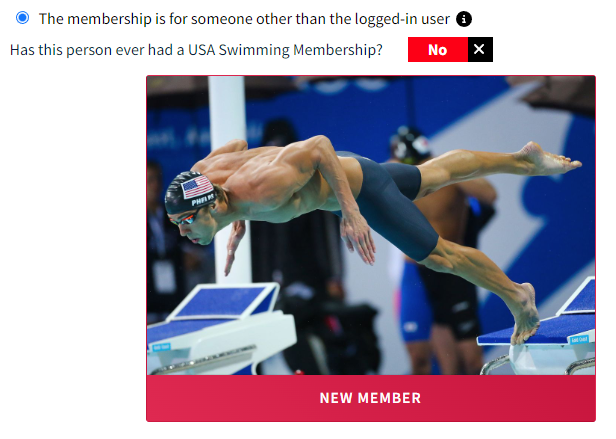USA Swimming - Account Creation / Registration
USA Swimming - Account Creation / Registration
Step 1: CREATE A LOGIN (if already completed, proceed to Step 2)
The 'Parent Account' exists so that the parent can manage their children's information, registrations, and renewals.
(A coach or other non-athlete will also need to create a login account and do their initial USAS registration.)
- Go to USA Swimming Login Page - https://hub.usaswimming.org/
- Click “CREATE A LOGIN”
- Enter a personal email address. Validate with verification code sent to email address.
- Enter a user name / password and confirm password. Save.
- Enter your user name / password to log in.
- Finalize your account.
Have you personally (not your child/swimmer) ever been a USA Swimming Member?
|
|
Complete your login account. After your swimmer is registered with USA Swimming, their member ID will be displayed on your dashboard.
Step 2: REGISTER your Swimmer for USA Swimming Membership using SEPARATE LINK provided by the club.
- USAS Season runs from 9/1 through 8/31. USAS registration expires 12/31 of the next season.
- NOTE – renewals for most returning swimmers will be done through one step renewal from the member hub dashboard. Click HERE to log into your USA Swimming Parent member account. You will see "Renew Registrations" button on your dashboard.
- Register a New Swimmer with USAS or Renew a Returning Swimmer (who was not registered in 2022-23 season).
- Use the registration link provide by the club and log in using your user name / password. (Link changes each year.)
LSC: Niagara Swimming (NI), Club: Webster BlueFins (WEBS) will be displayed. Press Continue. - Who is the membership for? If for your child, select “someone other than the logged-in user” and one of the following (toggle for Yes / No):
| NEW MEMBER (Select “No” for NEW)
|
| RETURNING SWIMMER (Select “Yes” to RENEW)
|
Note: The club will bulk renew non-athletes (e.g. coaches / officials) and will reimburse those who do initial registration.
Click HERE for printable version.
It is better to ask than guess. CONTACT US if you have questions.